| 1 | Duplicate ULD in transfer | Reject duplicate ULD in the same transfer |
| 2 | Void Transfer | Allows the initiating party to completely void the transfer up to 30 days from entry |
| 3 | Message of the Day | Adding picture functionality |
| 4 | Mobile App User Manual added to website | |
| 5 | Interline Equipment Dashboards | Can expand details by owe/owed/total separately |
| 6 | Interline Equipment Reports | Improved default view and fixed filters |
| 7 | Backdating Transfers | Transfers can only be back dated 30 days |
| 8 | Dispute cutoff date | Disputes can only be raised 30 days from transfer creation date, this allows for disputes on backdated transfers. |
| 9 | ULD Management Screen | Screen resizing should be more uniform now and not wrap |
| 10 | Organization Logo | Logo upload support working for all organisations |
| 11 | Demurrage report page | Fixed filters and selection fields. |
| 12 | Transfer Screen: Offline UCR Number | Number must be in UCR format and have a valid prefix of either party airline code or 000. |
| 13 | Transfer Screen | Reposition the add file or picture button to right; improved data input flow for ULD; enable a count to reflect number of attachments |
| 14 | Retired ULD Support | Retired ULD’s will show in old transfers and transactions; A retired ULD number cannot be returned to service. |
| 15 | ULD Bulk Import function | Allow organisation admin users to upload their ULD lists via Excel Spreadsheet. |
| 16 | ULD Screen | Add bulk import button; renamed buttons for clarity; where owner count = 1 prepopulate owner field; ensure all ULD ID parts are displayed in upper case |
| 17 | Transaction report | Limiting transactions managers can see to the airline they are impersonating |
| 18 | Transfer Screen and UCR view screen | Move “back” button and made button same colours for consistency |
| 19 | Type Codes Management Screen | New form to manage ULD Type Codes for demurrage and status (Admin only) |
| 20 | ULD Condition Codes Management | Screen updated for rules and sequencing |
| 21 | Iphone app updated | Improved ULD lookup support, latest version number 1.0.7 |
| 22 | Android app updated | Improved ULD lookup support, latest version number 1.1.0 |